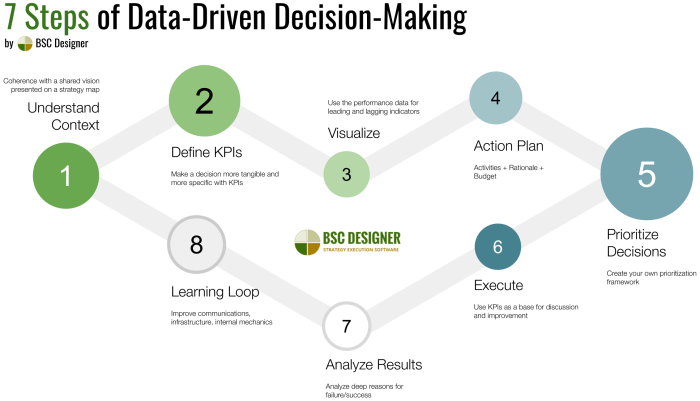
Utilizing Google Analytics for data-driven decisions, this guide dives deep into the world of data analysis, offering insights and strategies for making informed business decisions based on analytics. From setting up Google Analytics to interpreting key metrics, this guide covers it all.
Introduction to Google Analytics
Google Analytics is a powerful tool used by businesses to track and analyze website traffic and user behavior. By providing detailed insights into how users interact with a website, Google Analytics helps businesses make data-driven decisions to optimize their online presence and improve overall performance.
Purpose of Google Analytics
Google Analytics serves the primary purpose of providing businesses with valuable data regarding their website’s performance. By tracking metrics such as website traffic, user demographics, and user behavior, businesses can gain a better understanding of their audience and tailor their strategies accordingly.
- Monitor website traffic and user engagement in real-time
- Identify popular pages and content that resonates with users
- Track conversion rates and set up goals to measure success
- Gain insights into user demographics, interests, and behavior
Benefits of Using Google Analytics for Data-Driven Decisions
Utilizing Google Analytics enables businesses to make informed decisions based on concrete data rather than relying on guesswork or assumptions. By leveraging the insights provided by Google Analytics, businesses can optimize their online strategies and improve overall performance.
- Improve website usability and user experience based on data-driven insights
- Identify areas for improvement and optimize conversion rates
- Personalize marketing campaigns and content to target specific audience segments
- Measure the effectiveness of marketing efforts and ROI
Examples of Businesses Utilizing Google Analytics
Many successful businesses have leveraged Google Analytics to enhance their online presence and drive growth. For instance, an e-commerce company may use Google Analytics to track sales performance, analyze customer behavior, and optimize marketing campaigns based on data-driven insights. Similarly, a content website may utilize Google Analytics to identify popular topics, track user engagement, and tailor content strategies to meet user preferences.
Setting up Google Analytics
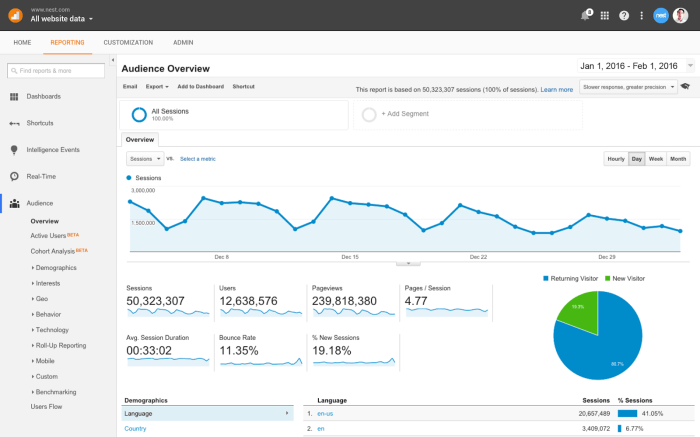
Setting up Google Analytics is crucial for tracking and analyzing website performance. Follow these steps to get started:
Step-by-Step Guide
- Create a Google Analytics account by visiting the Google Analytics website and signing in with your Google account.
- Set up a new property by clicking on the Admin tab and selecting “Create Account” under the Account column.
- Enter the necessary information about your website, such as the website name, URL, and time zone.
- Accept the Terms of Service and click on “Get Tracking ID” to generate a unique tracking code.
- Copy and paste the tracking code into the header section of your website’s HTML code before the closing tag.
- Verify that the tracking code is properly installed by checking the real-time reports in Google Analytics.
Importance of Correctly Configuring Tracking Codes
Correctly configuring tracking codes ensures that Google Analytics collects accurate data about website visitors and their interactions. Without accurate tracking codes, the data obtained may be incomplete or misleading, leading to ineffective decision-making.
One of the key strategies to prevent server downtime is to regularly update software and security patches. By keeping your server up-to-date, you can minimize the risk of vulnerabilities that could lead to downtime. Implementing a proactive monitoring system can also help detect issues before they escalate.
For more tips on preventing server downtime, check out this informative article on How to prevent server downtime.
Different Types of Data Tracked Using Google Analytics, Utilizing Google Analytics for data-driven decisions
- Traffic Sources: Identify where website visitors are coming from, such as search engines, social media, or referral sites.
- Page Views: Track the number of times each page on your website is viewed by visitors.
- Conversion Rates: Measure the percentage of visitors who complete a specific goal, such as making a purchase or signing up for a newsletter.
- Bounce Rates: Monitor the percentage of visitors who leave the website after viewing only one page.
- User Behavior: Analyze how visitors interact with your website, including time spent on each page, click-through rates, and navigation paths.
Analyzing Data in Google Analytics
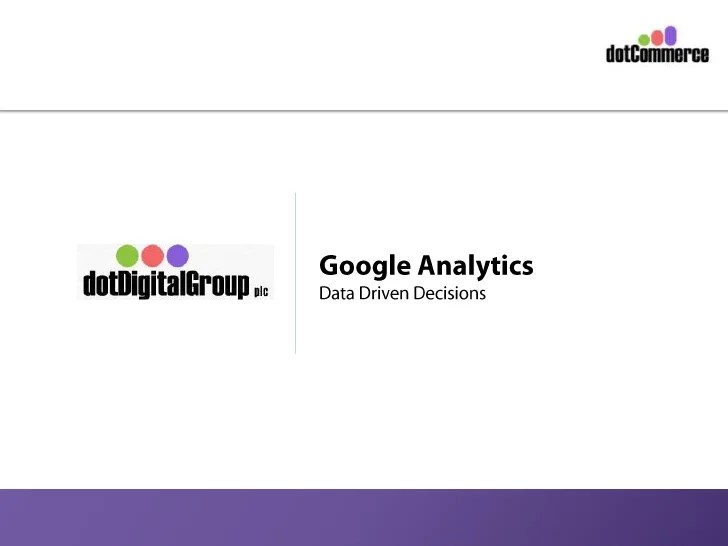
After setting up Google Analytics, the next crucial step is analyzing the data collected to make informed decisions for your website or business. By identifying key metrics and interpreting data effectively, you can gain valuable insights into user behavior and website performance.
Online reputation management is crucial for businesses to maintain a positive image and build trust with customers. Managing online reviews, social media presence, and search engine results are some key aspects of maintaining a strong online reputation. To understand the importance of online reputation management in today’s digital age, read this insightful article on Importance of online reputation management.
Key Metrics for Data-Driven Decisions
- Pageviews: Measure the total number of pages viewed by visitors on your website. Higher pageviews may indicate engaging content.
- Unique Visitors: Track the number of individual users visiting your site, providing insight into the reach of your content.
- Bounce Rate: Reflects the percentage of visitors who leave your site after viewing only one page. A high bounce rate may signal issues with content or user experience.
- Conversion Rate: Calculate the percentage of visitors who complete a specific goal on your site, such as making a purchase or signing up for a newsletter.
Interpreting Data in Google Analytics
Once you have identified key metrics, it is essential to interpret the data to understand trends and patterns. For example, if you notice a sudden increase in bounce rate, you may need to investigate the reasons behind it, such as slow page loading times or irrelevant content.
Significance of Goals and Conversions Tracking
Setting up goals and conversions tracking in Google Analytics allows you to measure the success of specific actions on your website. By defining goals such as completing a purchase or filling out a contact form, you can track user interactions and optimize your site for better performance.
Utilizing Google Analytics Features: Utilizing Google Analytics For Data-driven Decisions
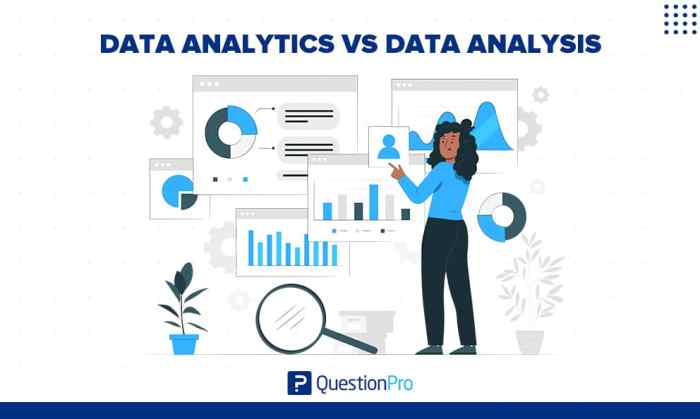
Google Analytics offers a range of features that can provide valuable insights into website performance and user behavior. Custom reports, segments, and filters are powerful tools that can help users make data-driven decisions and optimize their online presence.
Custom Reports:
Custom reports in Google Analytics allow users to create personalized reports tailored to their specific needs. By selecting the metrics and dimensions that matter most to their business goals, users can gain deeper insights into their website performance. Custom reports can help identify trends, track key performance indicators, and measure the effectiveness of marketing campaigns.
Segments and Filters:
Segments and filters in Google Analytics are essential for analyzing data at a granular level. Segments allow users to isolate specific groups of users or sessions based on criteria such as demographics, behavior, or traffic source. This can help identify patterns and trends among different user segments. Filters, on the other hand, allow users to exclude or include specific data in their reports, providing a more accurate view of website performance. By using segments and filters effectively, users can uncover valuable insights and optimize their digital marketing strategies.
Best Practices for Google Analytics Intelligence:
Google Analytics Intelligence is a feature that uses machine learning to provide automated insights and recommendations. To make the most of this feature, users should follow some best practices:
– Regularly review the automated insights provided by Google Analytics Intelligence to identify opportunities for improvement.
– Use the recommendations to optimize website performance, user engagement, and conversion rates.
– Combine Google Analytics Intelligence with custom reports, segments, and filters to gain a comprehensive understanding of website performance and user behavior.
– Continuously monitor and analyze the data to track the impact of changes and make informed decisions based on the insights provided.
By utilizing custom reports, segments, filters, and Google Analytics Intelligence effectively, users can gain valuable insights into their website performance and make data-driven decisions to improve their online presence and achieve their business goals.
Final Wrap-Up
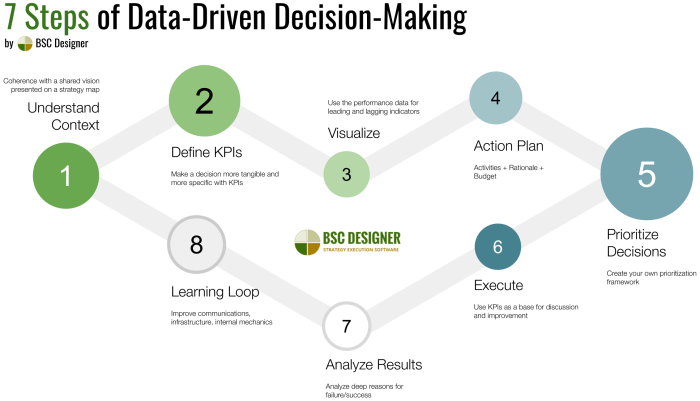
In conclusion, harnessing the power of Google Analytics for data-driven decisions can truly revolutionize how businesses operate in today’s digital landscape. By leveraging the features and insights provided by this powerful tool, organizations can make smarter, more strategic decisions to drive growth and success.
Using a server proxy can offer several benefits such as enhanced security, improved performance, and bypassing geo-restrictions. A server proxy acts as an intermediary between your device and the internet, providing an additional layer of protection. To learn more about the benefits of using a server proxy, visit this informative article on Benefits of using a server proxy.